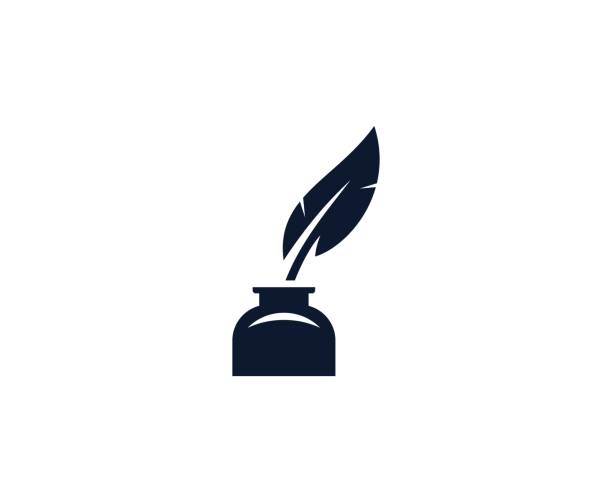Let me run a situation by you, one that many people have been through. You’re filling in an important form on a website and it asks you for your date of birth. You write 02/06/1988 and submit your completed form with no problems, but then doubt creeps in. Did you just tell them you were born on the of 2nd June or the 6th of February?
A situation like this is commonplace on a localised website. The form is built expecting a certain type of external input and sometimes, depending on the location of the user visiting the company’s website, the format of the data within the form might not be what they expected.
In other words, the site has a set way of doing things and the user has to go along with this or go elsewhere. The site has a way of doing things and you have to adhere to it.
Localisation

Localisation is not a bad thing. In fact, it can be crucial to giving websites a more specific, dedicated feel. If you’re buying on a UK site, you want to feel like the site is set up with the UK first in mind, and you might be inclined to ask questions if the order form starts asking for State and ZIP codes.
It’s possible to localise a site in many ways, but perhaps the most important one is language. A website for selling products in England would hardly hit the market hard if it was written in French. That may seem an exaggerated and obvious point to make, but even alienating a visitor even slightly can push them away.
It’s a given that any form on a website should have validation, but depending on where you are in the world a phone number can vary in terms of its length, symbols and whitespace. Ensuring that your form only allows valid phone formats for the country your business is serving is another localisation implementation.
As I mentioned earlier, dates should be considered as well, as 02/06/2015 means the 6th of February in the USA but the 2nd of June in the UK. Similarly with times, 16:24 might be written as 4:24pm or have nationalised examples, such as 4.24Uhr in Germany. Text character numbers and spacing also need to be considered, as a change in language may require a site to handle longer, shorter or differently formatted words.
Putting localisation into practice
Take an example company, let’s call them Upjohn’s Inc. They have offices in the UK, France, Germany, the USA, Australia and Japan. They’ve localised their website by making dedicated country folders for every other country they work in. The default site (which you might never see) would be a template into which content, forms, products, media and anything else could be added. The process of localisation then sets a local website up for visitors from each country.
In America, a contact form would be setup to take two address lines, a state and county and a numerical zip code, but the same form would be setup to take two address lines, a town or city, county and mixed text postcode for a UK visitor. Similarly for a phone number field, the format varies between countries and this would be accounted for in a localised site.
Another consideration is how eCommerce sites handle different nationalities. Amazon is a great example of this, as they list their products in dollars for the USA but pounds for the UK site. This is done by localising their eCommerce sites for their relevant consuming audience, and even after ordering a product on a localised site, local holidays for that region will affect the delivery dates of the products. Specific considerations such as these can only occur on localised websites.
How far a website is localised depends on the experience the designers and developers want to provide for visitors to the site. If you knew 80% of your visits were from mobile visitors, would you develop with a mobile-first approach? Of course you would, so there’s no reason to not do the same with localisation if you know a large proportion of your visitors are from a specific country.
Internationalisation

Internationalisation is the opposite of localisation. It’s the act of making a website universally accessible to all visitors. This requires joint effort from the designers and developers of a site, to produce a design that is universally friendly to all and is also semantically coded.
Basic web standards go a long way to internationalising a site. On any site, encoding and text direction should be declared and foreign characters should be properly encoded. However, language plays an important part too.
SBB is the main train company over in Switzerland and to account for the fact that areas of the country speak German, French, English and Italian, their site is multi-language without loss of functionality. This is a great example of localisation which also makes the effort to reach out internationally.
Design
The design and feel of a website is also important when building a universally accessible website. Take the below as an example for a travel website.
On the left is the National Rail symbol. This could be used on a UK site for a link to train information. But in France or Germany, that symbol doesn’t mean anything. Looking at the symbol on the right, if that appeared on a UK site, would you know what it meant?
The SBB may give it away to you having read this far, but it’s the logo for the largest Swiss rail provider. Instead of using company logos, it’s better to use generic symbols on websites that have international audiences.
Personalisation

Personalisation is when a website is customised to you, the user, rather than your location alone. Whether you’re on a site finding your local pub and it shows a map centred on where you are right now, or your profile on a website uses your Facebook thumbnail image, the website is personalised to you, with the ultimate aim of improving your experience.
Personalisation takes features of localisation even further and it’s everywhere, but you may not even notice it’s happening. When you last ordered on Amazon, you may have got an email in the hours after the order confirmation saying something along the lines of “you may be interested in this”. This is also personalisation and is done with logic, by looking at your recent purchases and previous searches and coming up with suggestions for other things you might like based on this.
Sticking with Amazon as an example, when you go to buy a new book or a laptop, you’ll likely see bundle deals. These are put together based on what you currently have in your basket, what you’re looking at and your past order history. The price that you see is offered to you as a bundle to try and make you spend that little bit extra. Personalisation can benefit companies and users in equal measure.
To recap
Whether or not your site and its content is localised can be the make or break moment for your visitors. Basics elements such as language, date and time formats on your form (on top of optimising the site for a primary device) are great ways of pleasing your users. They will thank you for it and reward your locality with loyalty.
Internationalisation of a site is a case of producing a template site which works differently across a range of countries and languages. A truly internationalised site is something that can not only deal with but accommodate any language and has a design and icons that are understandable across different cultures.
Personalisation is the cherry on the cake. Offering a personalised welcome to a user on the site, or having the functionality to detect their location and make relevant suggestions are things that will appear in the “really useful” list for a visitor to your site. Some personalised aspects are purely for user experience but some are more vital to the working of your site and keep visitors coming back.
Personalisation, localisation and internationalisation all fit together hand-in-hand. Some smaller sites may be able to get away without even considering any of the above and it isn’t necessarily required, but they all contribute to making a website a better experience for users and can be the difference between a return customer and a one-off visit.
Creative Commons Images: Vitaly Volkov, Karl-Martin Skontorp, Jeff Sheldon, Joe Lodge