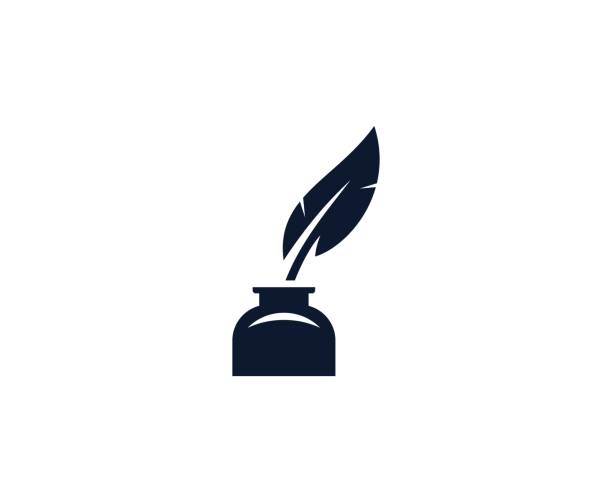Getting people to read your blog can be a challenge, but getting attention with an eye-catching image doesn’t have to be.
When trying to win people over, you shouldn’t rely on words alone. Whether it’s somebody looking through your website for the first time or an idle browser stumbling on a social share, it could be a picture that pulls them in. If the difference between an impression and a new reader could well be an image, can you afford to ignore that?
When I need an image for a blog, the first place I go to is Flickr. The quality and variety of the uploads is an obvious perk, as is the search functionality, but the large amounts of Creative Commons licensed photography makes it a useable resource as well as an accessible one.
Enna, our very own photographer, has outlined Creative Commons and the legalities surrounding image copyright in a previous post, but the short version is that many of the items licensed under this scheme can be used on your blog, providing you attribute the source.
If someone has a Creative Commons license on their work, they will also label it with the conditions in which you are allowed to use it. To use an image on a business’ blog, you require images that are available for commercial use, even if you’re not selling anything within the post itself.
This opens up a huge number of images and here’s how you can access them via Flickr.
Finding your image
To find the featured image I used at the top of this post, I searched for ‘photo album’ and got the following results.
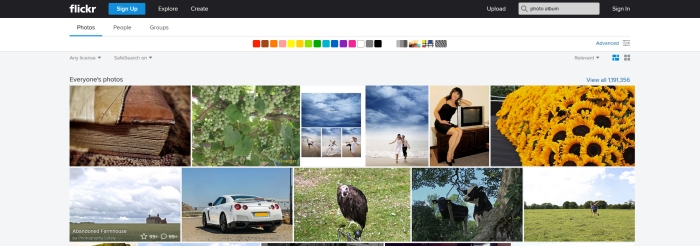
I then selected commercial use in the license filter (top left) so the results would only feature Creative Commons images that I could freely use.
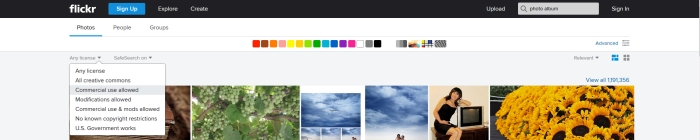
After the results updated I was all set to browse and select an image I liked.
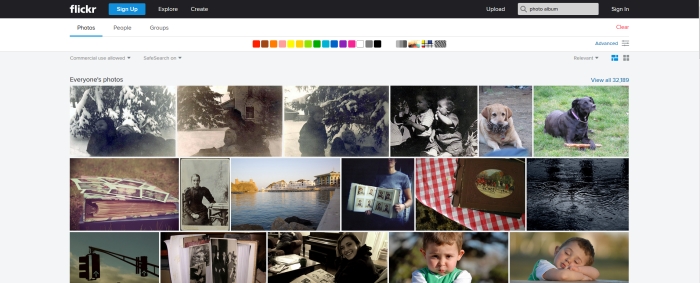
The process is that simple, but the license you choose will depend on your circumstance. If you’re a non-profit or would also need to modify the image, then the ‘All Creative Commons’ or the Modification Allowed’ options would be right for you respectively.
When you do settle on an image, go through to its dedicated page. Here’s a link to my selected image as an example. All the details and functions you need are found just below the image.
In this space you can find the user name (next to the small profile image), the download options (the white, downwards pointing arrow in the top right) and a link through to the specific license restrictions, which spells out exactly how the image can be used. Here are the guidelines for my image.
Within a few minutes I had found a usable image that I was more than happy with. A similar process can be done via Google Image Search (but I don’t find it quite as personal) or even Creative Commons’ own search function. So long as it continues to be simple and can provide quality images, I’ll be sticking to Flickr.
There are also a few practical things to consider when you’ve found your image. When downloading it, be aware of the space you have to work with when uploading to your blog. Don’t try to force a portrait image into a landscape frame and make sure you don’t stretch image out or it will lose its quality.
Oversized images and large file sizes should also be avoided, as they can cripple mobile visitor’s data usage and increase your blog’s loading time. To optimise the images for this post, shaving megabytes off the files sizes without any noticeable dip in quality, I used imageoptimizer.net, but I also like kraken.io for the bulk optimisation of smaller image files.
Getting creative
As it is primarily a photography website, Flickr does come with its limitations. If you’re looking for a free illustration or graphic, it probably isn’t the site for you. As you're searching through existing images rather than composing them yourself, this can also be restricting in terms of the images you can source, but you have no right to complain if your search comes up empty. It’s a free, extensive library and unless you’ve got the means to compose your ideal image you’ll just have to get creative.
Although this blog is primarily about using Flickr to find images, I didn’t use their logo or a screenshot for the feature image. I used a photo album, as it’s an object that photos are stored within. On a similar theme I could have gone with an art gallery, or, on a different tangent, a person using binoculars would have reinforced the message of looking for something.
You don’t need to be too smart or mysterious, just find an image that captures or adds to your message. If I’m feeling uninspired, I turn to gratisography.com for ideas and a variety of brilliant photography. It’s an added bonus that all the images on this site are free to use. In fact, I’ve been waiting for an excuse to use this and I suppose I have been going on for a while now.

Psssst. An image optimiser reduced this image down from 16.8mb to 233kb and it still looks fine, right?
Why you should care
Finding an image requires extra work, but it is always worth it. People like pictures. You only have to look at the rise of Snapchat and Instagram to see that people engage with imagery. While your blog may not overlap with these channels, you can learn from their success and incorporate visuals into your posts.
Do you still need convincing that you should add images to your blogs? When sharing on social networks, if a URL has an accompanying image it’ll get pulled through into the post. This means your post will take up more space and with more space comes more attention – especially if there’s a nice visual included. A study by Buffer in 2013 showed that tweets with images got 18% more clickthroughs, as well as an 89% increase in favourites and 150% more retweets.
If stats don’t do it for you, use images because they get people’s attention. Use images because they look good. Use images because you can do it for free. Just search under the right license and reference the source. They're giving you access to their work, the least you can do is credit them.
Flickr Creative Commons Image: martinak15
Further Image Credits: gratisography.com