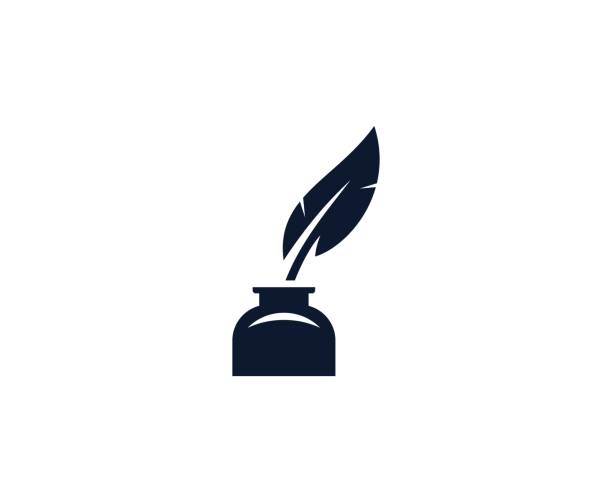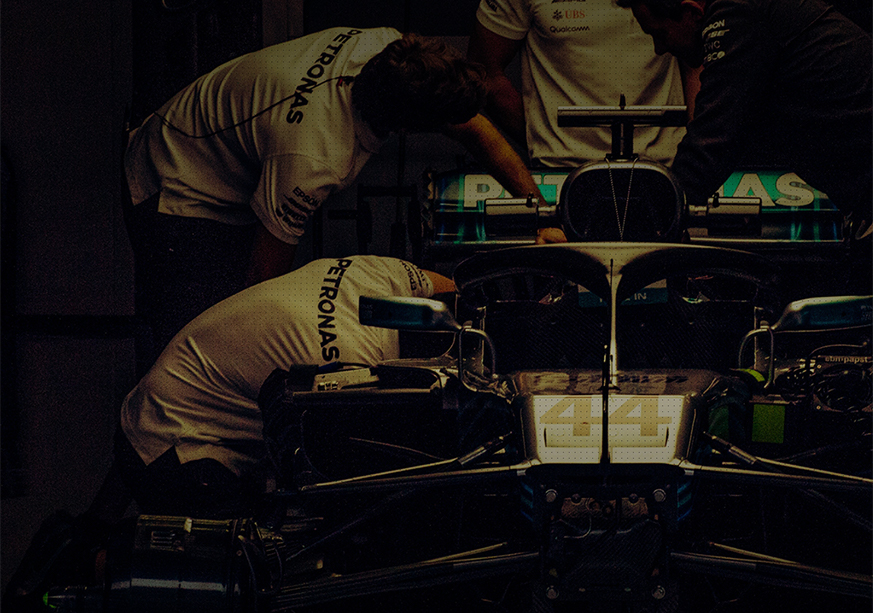We’re all so busy. We’re in the digital race and there’s no sign of a finish line. We can’t afford to pause, not even for a second, but if we stop learning we’ll soon fall behind. Welcome to the necessary compromise. Welcome to The Pit Stop.
While previous editions have focused on digital truths and opinions, this one is all about learning useful skills. In it, our line-up of experts (and me) share a bit of knowledge that you can take and use today in 100 words or less.
Reading speeds may differ, but even if you go at a leisurely pace you’re looking at a rate of one useful tip per minute. So, if you only stop to read one digital marketing blog, you could do a lot worse than make it this one.
This week’s topics are:
How to write effective straplines
How to set up form conversion tracking in Google Analytics
How to check what your website looks like on different devices
How to be a web designer: a 30 second, zero to hero guide
How to write effective straplines
Daniel Gripton, Managing Editor
The best straplines are private conversations that connect with individuals, not public rants aimed at everybody.
To form personal, concentrated messages, you need to understand four things:
- Yourself
- Your audience
- What your strapline is introducing
- Why people should care
The above should influence your style, but straplines need to connect to be effective. That means making an impact, communicating a clear message and turning impact into interest with intrigue, value or wit.
Knowing the above doesn’t guarantee incredible straps. You’ll still struggle and be riddled with doubt, but this should point you in the right direction.
How to set up form conversion tracking in Google Analytics
Tom Evans, SEO Strategist
Thank you pages are a simple, effective method of tracking conversions. To set this up, you need to:
- Create a thank you page which users are directed to when they submit the form.
- Go to Analytics, choose Admin then Goals in the right column and select the new goal.
- Choose “Custom Goal”, name it appropriately and select “Destination”.
- Put the Destination as “Equals To” and enter the last part of the thank you page’s URL.
- Verify the goal to check it works and click Save.
That’s it. Google Analytics will now track how many people have submitted your form.
How to check what your website looks like on different devices
Lee Cooper, Head of Help Desk
Unless you have 1000s of devices to hand, using a web browser’s built-in developer tools is the best method. Let’s take Chrome as an example.
Right click on your webpage and choose ‘Inspect’.
You’ll get a window that shows lots of code. Don’t worry, just click the ‘Device Mode’ button (the one shaped like a phone).
This gives you a device select drop-down menu and manual options for you to see how your site responds to different screen sizes. Play around!
If your site doesn’t work on any popular sizes, you should really do something about it.
How to be a web designer: a 30 second, zero to hero guide
Aly Sebastian, Front-End Developer
If you want to be a web designer you’ll need a free code editor. You’ll also need a CSS template to help you structure your website with columns, headers, footers etc. You’ll need high-quality images, not pixelated garbage. You’ll need fonts, endless free fonts. You’ll need to practice piecing these parts together to make something that works.
You’ll need curiosity. You’ll need patience. You’ll hear people say “It’s easy”. You’ll need thick skin. You’ll get frustrated, but you’ll need to start somewhere. You’ll build up blocks of knowledge and knit information together. You’ll make breakthroughs. Before long, you’ll crack it.
If you’d like to shape future editions of The Pit Stop, submit questions, reactions and requests in the comments or get in touch via the contact form.